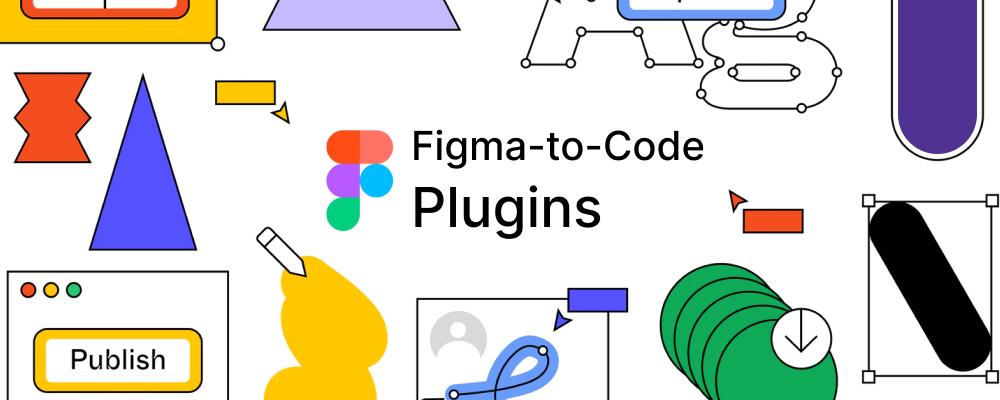
6 Figma Code-Generator Plugins to Try
Looking for a plugin to quickly turn your Figma design into code for production or advanced prototyping? If so, this blog is for you! We tested 20 leading code-generator plugins – evaluating them with quality, accuracy and usability in mind – and generated code for a nine-frame Figma file.
What we discovered is that the current generation of plugins are in general difficult to use, inaccurate, expensive, and produce low-quality code. But there are some exceptions – winners that stand out from the pack, including ICS’ own Figma2Flutter plugin.
To help you identify what might work for your project, we’re highlighting the plugins we think are the best of the bunch. Since cost can be a major factor in your decision to invest in a code generator, we split our list into the best free and paid programs out there. Here are our favorites.
Best No-Cost Figma-to-Code Plugins
Figma2Flutter (Flutter)
Figma2Flutter, which ICS and our design studio Boston UX developed in-house, is one of the most comprehensive, no-cost code generators on the market. Designed to appeal to both designers and developers, Figma2Flutter is not only user-friendly but offers some of the fastest code-generation speeds on the market today. The latest version takes just a few seconds to convert to code.
Developed with the needs of the Figma community and professional designers and developers in mind, our straightforward program is exceptionally simple to follow. In fact, it is one of the rare plugins that preserves Figma’s prototyping settings, generating code that easily transitions between screens. If you do have questions, we offer substantial customer support, including a library of helpful, free video tutorials, and our handy ‘get in touch’ feature available on the Figma2Flutter website.
Figma2Flutter is updated regularly – we check the Figma community page often looking for feedback and questions to consider when creating updates – ensuring an unparalleled user experience.
Locofy.ai (React, React Native, HTML, CSS)
Locofy.ai is a well-rounded code generator that’s especially easy for newer developers to use, especially since it’s currently in a free beta phase. Generated code is easy to access, and you can preview the results of the compiled code before you actually download it from their website.
But there are issues. Locofy.ai often struggles with accuracy on large projects. Using auto layout throughout the Figma file helps with this. Still, it’s too easy to generate code with, for example, screens that have the wrong proportions. We rate the code itself as just average. As far as machine-generated code goes it’s not terrible – but it suffers from repetition. On the Figma file we gave it, Locofy.ai generated about 200 lines of code per screen on average, and around 2,000 for the whole project. Additionally, its status as a free program will eventually expire as the company moves out of testing.
DhiWise (Flutter)
Figma to Code by DhiWise is easily one of the leading plugins to generate Flutter code. With it, you can generate source code within seconds. Or you can choose to open your project in their website and select from several architectural frameworks for compiling code. App editing is made simpler with their website, which displays each screen’s associated file names. And troubleshooting is seamless with this application, with a comprehensive tutorial and prompt customer support available.
There are some drawbacks. The generated code definitely suffers from redundancy, with an average of ~200 lines per file page and a total of 5,000 lines of source code for the whole project. The DhiWise website also struggled to compile code for previewing within your browser, leaving the loading wheel running indefinitely for most screens. However, successfully loaded applications demonstrated a high level of accuracy, with both formatting and interactive components very similar to the original Figma file.
And lastly, this program won’t always be free; like Locofy’s plugin, it will transition into a paid subscription service when it’s phased out of testing. Overall, this free program is worth testing out for your specific needs. Just beware of the sheer size of your generated code.
Best Paid Figma-to-Code Plugins
Anima (HTML, React, Vue)
While it’s somewhat limited by a difficult UI, Anima is without a doubt one of the highest-power code generators currently available in the Figma plugin community. What sets Anima apart from the crowd is not only its power but also accuracy. Anima is one of the only code generators to access Figma’s built-in prototype feature, and the code Anima generates replicates the ability to click a component and take you to another screen. It also allows for numerous other effects, including fancy transitions and hover effects, as well as incorporating data collection, automatic moving components when scrolling, and many other features. Its annual subscription charges $39/user per month for their most popular ‘Pro’ plan, while their premium ‘Business’ plan is $150/month for the first user and $49/month for each additional user.
It’s not perfect, though. Unfortunately, Anima’s code quality is just average as it suffers from the same repetition issues that plague other plugins on this list. And Anima’s UI can be quite frustrating to navigate – the code appears in tiny boxes inconveniently located at the very bottom of the screen. If you can get past those minor annoyances, Anima’s accuracy and power make this plugin worth a try.
TeleportHQ (HTML, CSS, React, VUE)
TeleportHQ shines through competency. Unlike most of the plugins mentioned above, TeleportHQ is quite accurate. While it sometimes has trouble with resizing elements to match different screen sizes, it overall generates an application that looks very familiar to the Figma file you feed it. At the same time, it does so while being remarkably easy to use. It’s as simple as selecting every frame and exporting them to a new project. Its yearly fee is on the lower side at €15/user per month (~$17) for the professional plan, while fees for larger agencies are negotiable.
On the downside, the code it generates is nothing special and it suffers a bit from repetition. It generated about 150 lines per screen on average, and about 2,000 for the whole project. In addition, it lacks some of the high-end features that other plugins on our list possess, such as the ability to use Figma’s prototype feature to automatically code transitions between screens. Yet despite this limited functionality, TeleportHQ is overall a very accurate and user-friendly plugin worth a look.
Builder.io (HTML, CSS, React, Vue)
While its code generator is nothing special – it’s about average in terms of accuracy, ease of use and code quality – what sets Builder.io apart is the fact that it’s one of very few automatic design generators available today. By simply describing the design you need, Builder.io will create it via AI. Its middle-of-the-road ‘Growth’ plan charges an annual rate of $404/month for 8 users, with additional seats at $39 each, while its maximum ‘Enterprise’ plan offers a custom payment plan. It also offers a free, limited plan to small-scale users, which provides a great opportunity to test out the program before committing.
So while Builder.io is still in beta and not amazing quite yet, it has potential to automate some of the most repetitive parts of the design process. And that makes it notable. We’re curious to see how this program will perform in the future, so it’s worth keeping an eye on.
What Do You Think?
We’ve run the tests and crunched the numbers to come up with our list of the best Figma plugins. Do you agree with our choices? We invite you to try the plugins we’ve reviewed, including ICS’ Figma2Flutter, and share your own opinions on our Figma Community page. Your feedback helps plugin developers enhance their products to better meet the needs of users like you, and helps nurture a thriving Figma community. If you have comments specific to ICS’ Figma2Flutter product, reach out to us.