
Creating QML Controls From Scratch: DatePicker
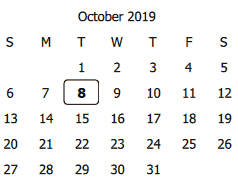
Continuing our QML Controls from Scratch series, this time we will implement a DatePicker, which allows the user to select any calendar date (year, month, day). DatePicker's public interface consists of a set() function and a clicked() signal. A function set() is used instead of a property since DatePicker also returns a date (via clicked()) and we only want to set once (i.e. not a binding). set() and clicked() both pass a JavaScript Date, but use only the date part (year, month, day) and don't use the time part (hours, minutes). DatePicker is implemented as a ListView, which can be swiped left or right to change the month.
Note: as of this writing, JavaScript Date contains a bug on Qt 5.12.x and 5.13.x on MinGW on Windows that prevents DatePicker from working correctly.
DatePicker.qml
import QtQuick 2.0
ListView {
id: root
// public
function set(date) { // new Date(2019, 10 - 1, 4)
selectedDate = new Date(date)
positionViewAtIndex((selectedDate.getFullYear()) * 12 + selectedDate.getMonth(), ListView.Center) // index from month year
}
signal clicked(date date); // onClicked: print('onClicked', date.toDateString())
// private
property date selectedDate: new Date()
width: 500; height: 100 // default size
snapMode: ListView.SnapOneItem
orientation: Qt.Horizontal
clip: true
model: 3000 * 12 // index == months since January of the year 0
delegate: Item {
property int year: Math.floor(index / 12)
property int month: index % 12 // 0 January
property int firstDay: new Date(year, month, 1).getDay() // 0 Sunday to 6 Saturday
width: root.width; height: root.height
Column {
Item { // month year header
width: root.width; height: root.height - grid.height
Text { // month year
anchors.centerIn: parent
text: ['January', 'February', 'March', 'April', 'May', 'June',
'July', 'August', 'September', 'October', 'November', 'December'][month] + ' ' + year
font {pixelSize: 0.5 * grid.cellHeight}
}
}
Grid { // 1 month calender
id: grid
width: root.width; height: 0.875 * root.height
property real cellWidth: width / columns;
property real cellHeight: height / rows // width and height of each cell in the grid.
columns: 7 // days
rows: 7
Repeater {
model: grid.columns * grid.rows // 49 cells per month
delegate: Rectangle { // index is 0 to 48
property int day: index - 7 // 0 = top left below Sunday (-7 to 41)
property int date: day - firstDay + 1 // 1-31
width: grid.cellWidth; height: grid.cellHeight
border.width: 0.3 * radius
border.color: new Date(year, month, date).toDateString() == selectedDate.toDateString() && text.text && day >= 0?
'black': 'transparent' // selected
radius: 0.02 * root.height
opacity: !mouseArea.pressed? 1: 0.3 // pressed state
Text {
id: text
anchors.centerIn: parent
font.pixelSize: 0.5 * parent.height
font.bold: new Date(year, month, date).toDateString() == new Date().toDateString() // today
text: {
if(day < 0) ['S', 'M', 'T', 'W', 'T', 'F', 'S'][index] // Su-Sa
else if(new Date(year, month, date).getMonth() == month) date // 1-31
else ''
}
}
MouseArea {
id: mouseArea
anchors.fill: parent
enabled: text.text && day >= 0
onClicked: {
selectedDate = new Date(year, month, date)
root.clicked(selectedDate)
}
}
}
}
}
}
}
// Component.onCompleted: set(new Date()) // today (otherwise Jan 0000)
}
Test.qml
import QtQuick 2.0
DatePicker {
Component.onCompleted: set(new Date()) // today
onClicked: print('onClicked', Qt.formatDate(date, 'M/d/yyyy'))
}
Summary
In this post, we created a DatePicker control. Next time we'll create a BarChart. The source code can be downloaded here.